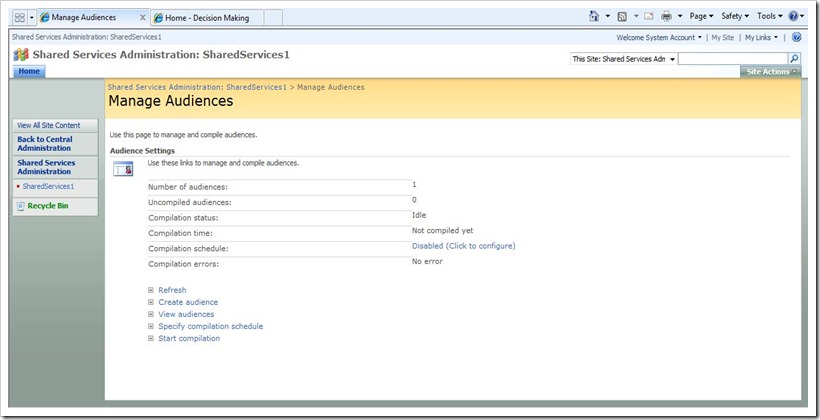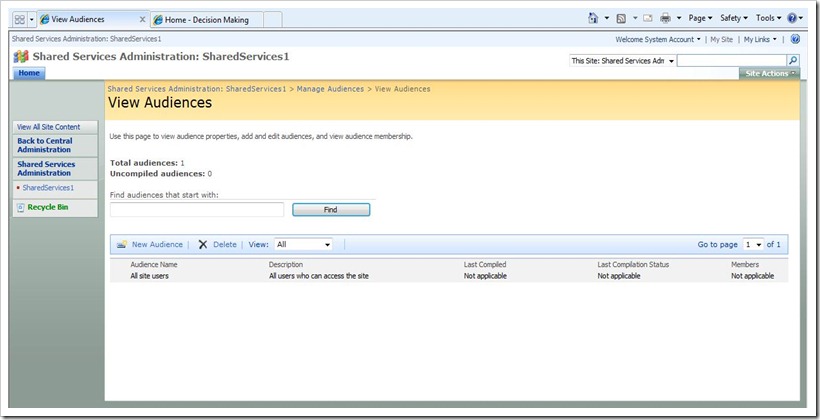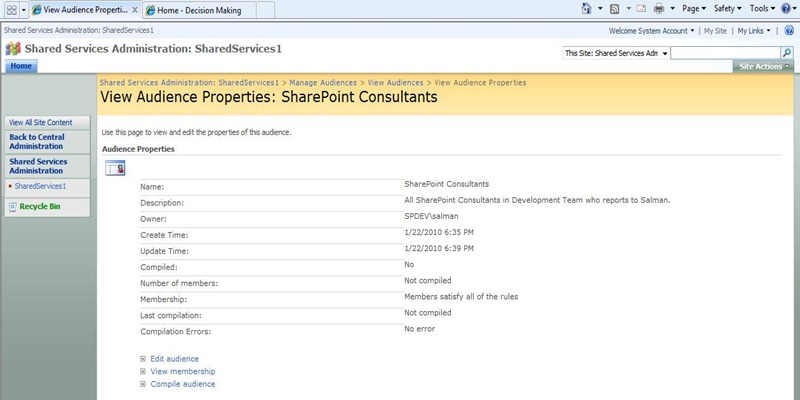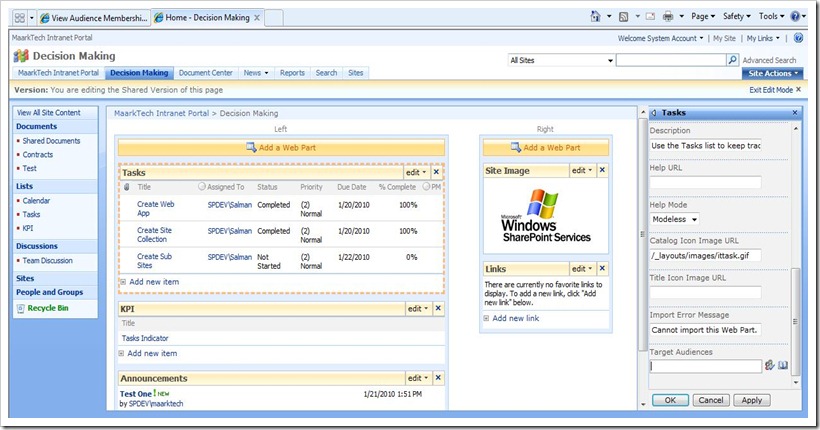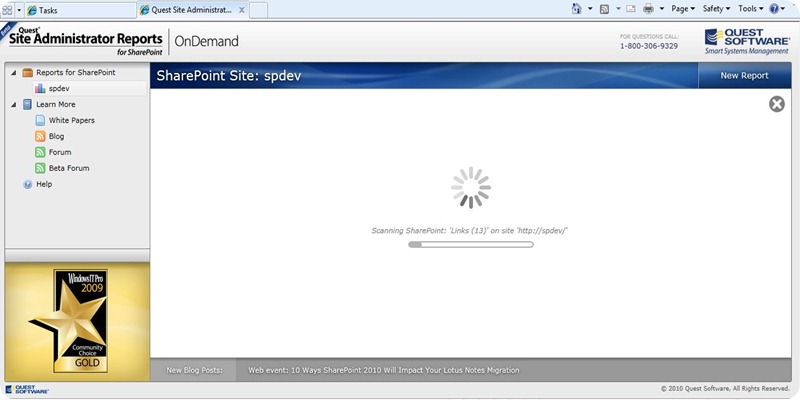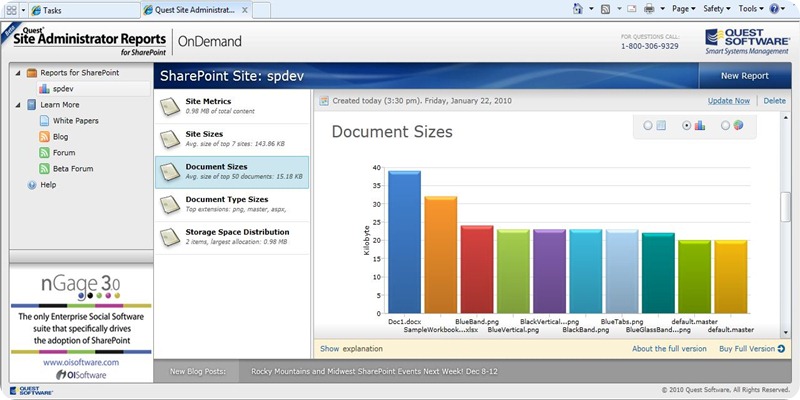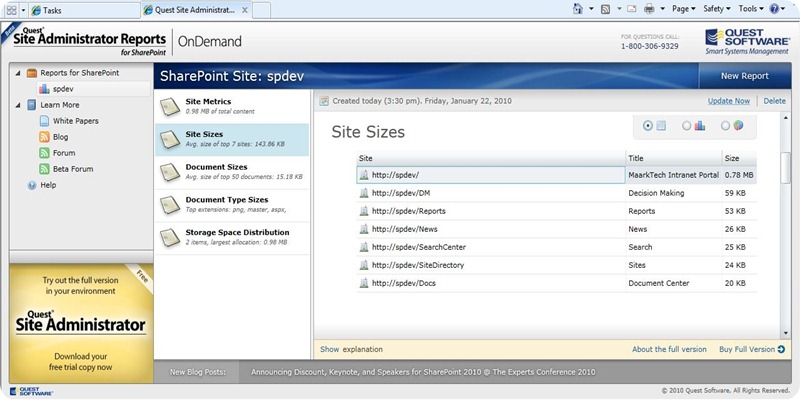Microsoft Office SharePoint Server 2007 offers a splendid feature of Audiences which allows Administrators to categorize users based on some rules. Audience groups are based on User Profiles and their properties. User Profiles and Audiences are part of Shared Services Providers.
Let’s see how MOSS 2007 works with User Profiles and Audiences.

1. Create a new User Profile
Enter details of a user and click on Save and Close.

2. Go to Audiences to managed audiences.
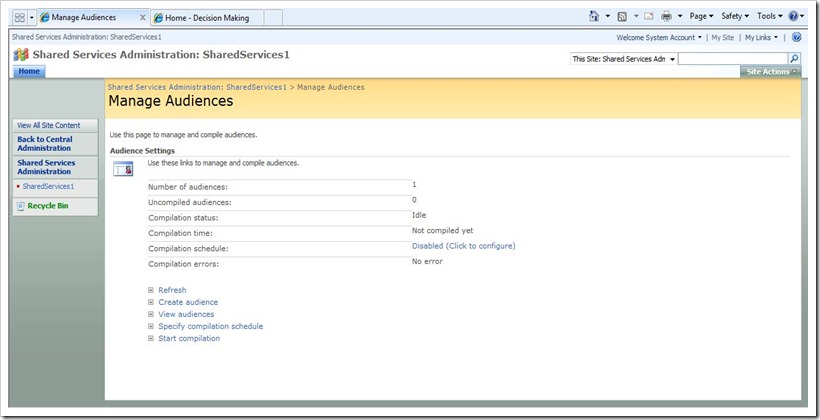
3. View currently available audiences.
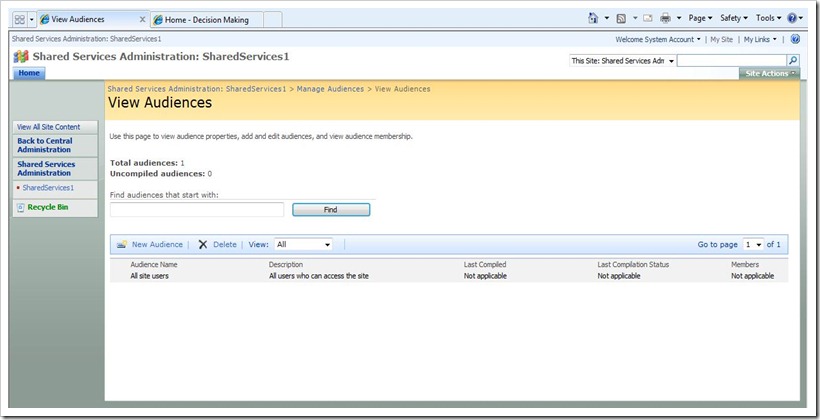
4. Create new audience and click OK. It will bring you on next page where you can define rules.

5. Create a rule for audience.

6. by clicking OK, it will bring you on view audience page.
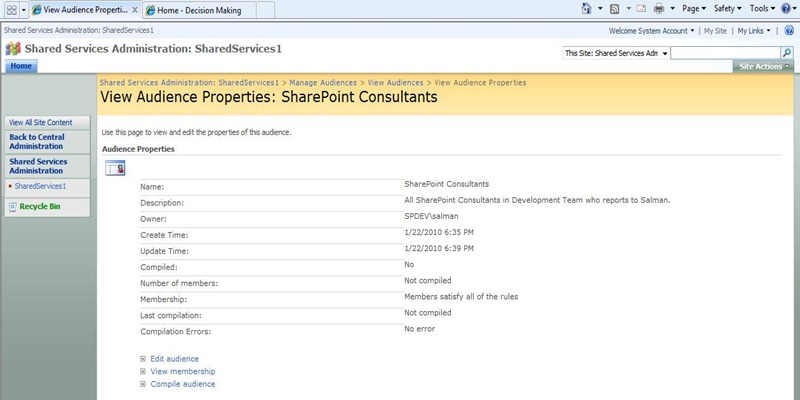

7. Click on Add rule and create another rule.

Now, here are two rules for this audience and for its membership, both rules must be fulfilled.

8. Click on Compile audience.

9. After successful compilation, status of compilation will be changed to Yes.

10. Click on View membership.

Now, an audience group has been created and successfully compiled. You can use it for SharePoint list, libraries and web parts. Let’s see how it works with web parts.
11. Open your SharePoint site and add a new web part on your home page. I have added a task list for this purpose.

12. Modify Tasks List web part’s properties and Add Target Audiences.
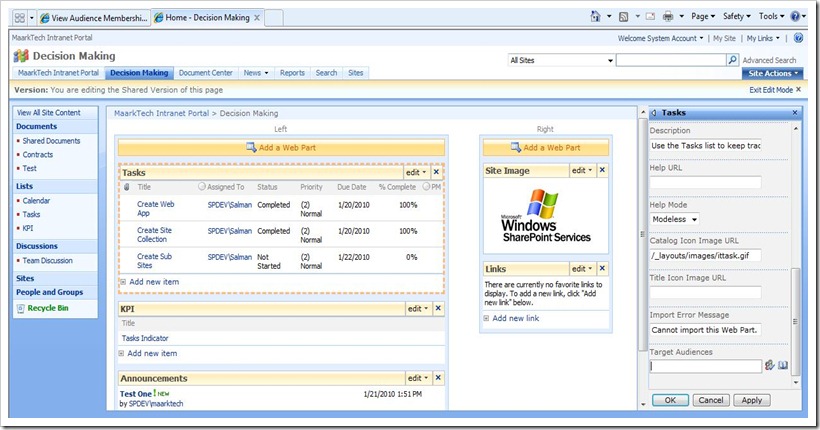

13. Now, Sign in with “Demo” User. This user must have membership on this site.

Demo user can view Task List web part.
14. Now, Sign in with some other user.

User who is not part of that Audience “SharePoint Consultant” can not view Task List web part.
That is how User Profiles and Audiences work in MOSS 2007.