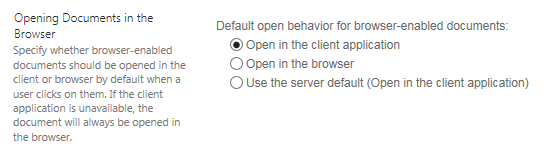I was getting an error while opening word or excel documents stored in SharePoint libraries. When I was clicking on document title, instead of opening in client application, it was opening a browser windows with file url starting with ms-word:ofv|u| or ms-excel:ofv|u| etc where it was displayed, “The webpage cannot be displayed”.
ms-word:ofv|u|http://testsite.mydomain.com/sites/Corporate/IT/Reports/ecm%20training%20material.docx

I found the settings in document library for opening in client application were already set to “open in client application” but still error was coming.
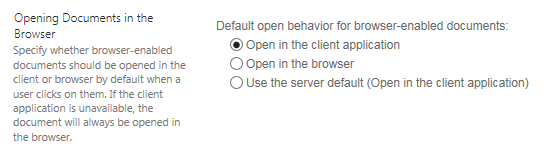
I found that I am using Office 2010 however I have also Visio 2013 and Project 2013 installed on this machine. After some search, I found that there is a conflict in “Microsoft SharePoint Foundation Support” components when we use 2 different Office versions. In my case, I am using Office 2010 and Office 2013.
To resolve the issue, I went to “Uninstall or change a program” option in Control Panel and select Visio 2013 and click on Change Button.

In next window, I chose “Add or Remove Features” and clicked on Continue button.

In “Installation Options” screen, I clicked on “Microsoft SharePoint Foundation Support” and make it unavailable. I made sure that all components in this category were also unavailable.

Then, I clicked “Continue” and complete the process.
I repeated this process for Project 2013 and finally I repaired Office 2010 installation.
After completion of repair, everything was okay and I was able to open office files in client applications.

Hope it will help you.