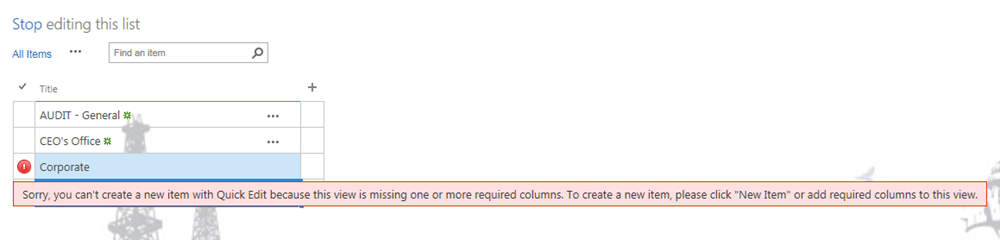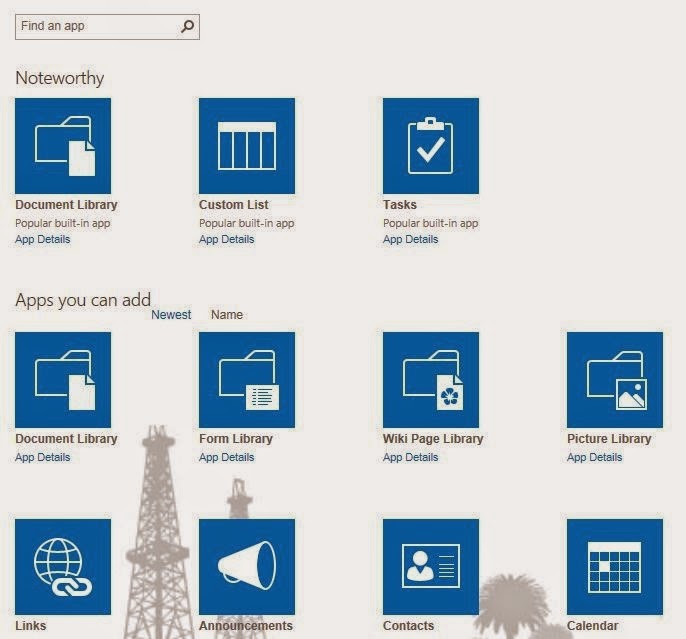On March 14, 2015, SharePoint Saturday (a renowned community event happening around the world and very attractive to people working with SharePoint) came to Abu Dhabi and it was the 2nd SPS event in Abu Dhabi. In Abu Dhabi, first SPS event was organized in October 2013.
Here is a brief introduction of SharePoint Saturday events.
“SharePoint Saturday is a free community‐focused SharePoint event dedicated to educating and engaging members of the local technical community. SharePoint Saturday draws upon the expertise of local, national, and international SharePoint IT professionals, developers and solutions architects who come together to share their real world experiences, lessons learned, best practices, and general knowledge with other like‐minded individuals.
SharePoint Saturday events are quickly gaining popularity across the world, with smaller regions averaging 100 – 175 attendees, and some locations seeing attendance figures over 300. As the event approaches we will share the registration numbers with sponsors in order to assist with staff planning and collateral quantities.”
For SPS Abu Dhabi, we got good number of attendees and got very good feedback about the contents delivered in the sessions. We thank you to all our speakers, sponsors and attendees who made this event a success.
 Web site address for global SharePoint Saturday is http://www.spsevents.org where all upcoming and previous SharePoint Saturday events are listed. You can browse through the site and see list of previous events, speakers, sponsors and organizers. Url of site for SharePoint Saturday event in Abu Dhabi is http://www.spsevents.org/city/abudhabi/abudhabi2014 to find details of speakers, sessions, event location and sponsors and pictures at https://www.facebook.com/spsabudhabi. Also you can find us on Twitter at @spsAbuDhabi.
Web site address for global SharePoint Saturday is http://www.spsevents.org where all upcoming and previous SharePoint Saturday events are listed. You can browse through the site and see list of previous events, speakers, sponsors and organizers. Url of site for SharePoint Saturday event in Abu Dhabi is http://www.spsevents.org/city/abudhabi/abudhabi2014 to find details of speakers, sessions, event location and sponsors and pictures at https://www.facebook.com/spsabudhabi. Also you can find us on Twitter at @spsAbuDhabi.
Event venue was 2nd Floor Auditorium, Burjeel Hospital, Abu Dhabi. Here is the link for map. http://binged.it/1C3Eosq
Here is list of speakers and their sessions for the event.

Here is the list of sponsors who made possible for us to execute this event.

Here is the list of SharePoint Saturday events were happening that time around the world.