Developer tools for Windows Mobile 7 application development are available by Microsoft.
Window Phone Developer Tools includes :
- Visual Studio 2010 Express for Windows Phone
- Windows Phone Emulator
- Silverlight for Windows Phone
- XNA Game Studio 4.0 CTP
By clicking “Get Started” button, this download page will come.
Click on “Visual Studio 2010 Express for Windows Phone CTP” and select your language.
You will get option to download the file “vm_web.exe.”
Run “vm_web.exe” and accept the license terms.
Click on “Install Now”, it will start downloading components.
Installer installed Microsoft Windows Phone Developer Tools CTP successfully however Silverlight 4 Tools couldn’t install successfully.
Click Exit and run Microsoft Visual Studio 2010 Express for Windows Phone.
Start Page will come up.
Click on File –> New Project and it will brings New Project Dialogue Box.
Now, It’s time to start developing applications for Windows Phone.
Download Links:
Developer Guide:
- Application Platform Overview for Windows Phone
- Windows Phone UI Design and Interaction Guide
- Designing Web Sites for Phone Browsers
Other Resources:











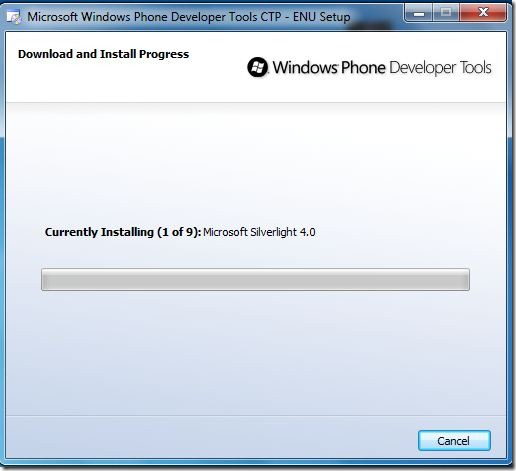




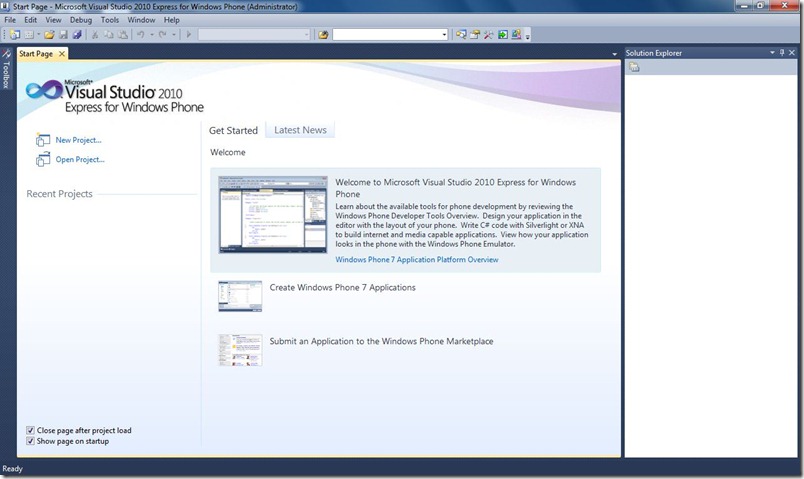


No comments:
Post a Comment