Today, I was setting my development environment up on Windows 7 and was following this blog post for installing SharePoint 2010 on Windows 7. After extracting SharePointServer.exe for modifying config.xml to allow SharePoint setup on client OS, when I ran setup.exe, it gave me this error. “The language of this installation package is not supported by your system.”
I extracted SharePointServer.exe using WinRar and it created 156 items in SharePointServer folder.
However, when I extracted SharePointServer.exe in command line using extract switch, it created 30 items in SPFiles folder. Then it worked perfect and now I am running a fine installation of SharePoint 2010 on Windows 7.
Here C:\ is location where SharePointServer.exe is located and C:\SPFles is destination folder where files got extracted. So command is SharePointserver /extract:C:\SPFiles.
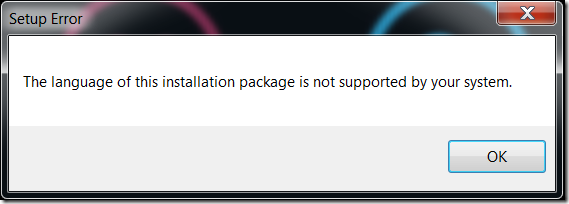





Hi, Great Blog about SharePoint 2010. Very informative and resourceful blog. SharePoint consulting for portal application helps in the planning and implementation and hence helps a client with the techniques required for SharePoint.
ReplyDeleteThanks for solution..it works
ReplyDeleteThank you for this post, it was very helpful to me.
ReplyDeleteTried it and it worked fine.
ReplyDeleteThanks :-)
perfect...
ReplyDeleteHi there, I have the same error message but when tryiing to install office 2010 pro plus on windows 7, any help at all please?!!
ReplyDeleteHi there, I have the same error message but when tryiing to install Microsoft office 2007 Enterprise on windows 7, any help at all please?!!
ReplyDeleteHi there, I have the same error message but when tryiing to install Microsoft office 2007 Enterprise on windows 7, any help at all please?!!
ReplyDelete