When I tried to edit my User Profile in SharePoint 2010, I found some properties disabled with this error, “There was a problem retrieving data for this field. Updating values in this field is disabled temporarily. You can still update values in other fields." This is because Managed Metadata Service Application Proxy’s properties were not properly set.
To resolve this issue, I opened Managed Metadata Service Application Proxy’s properties.
And check first two option.
1. This service application is the default storage location for Keywords.
2. This service application is the default storage location for column specific term sets.
After clicking OK, when I again tried to edit my User Profile properties, everything was working fine.
Thanks to my friend Andreas B.Iversen for telling me this tip.


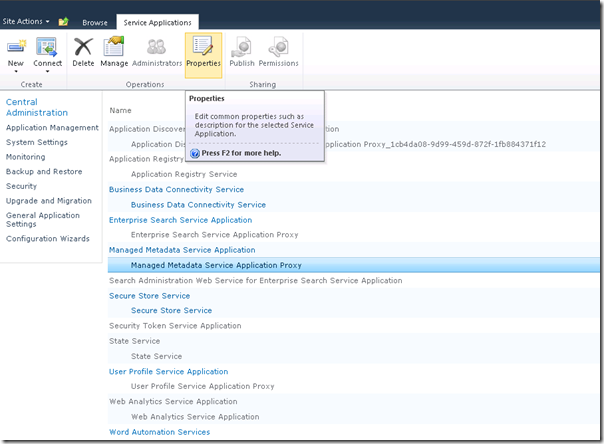





Thank you for this tip! It saved my day. :)
ReplyDeleteSame here! After looking for essentially copies of copies of Microsoft's solution (which tells you what's wrong but not how to fix it), your screenshots were a welcomed solution.
ReplyDeleteThanks! I took ONLY checking the 1st 2 options for me...
ReplyDeleteI have same issue, all the step are be done as per as shown uper, but don't fixed problem ... please if any idea , where and what should i do for fix this issu . please help if any budy know any tips !!!
ReplyDeleteThanx!
ReplyDeleteI have also the same issue, all the step are be done as per as shown uper, but don't fixed problem
ReplyDeleteIf somebody has a solution, please help if any budy know any tips !
Thanks,
Horst
Great Post, Thanks.
ReplyDelete