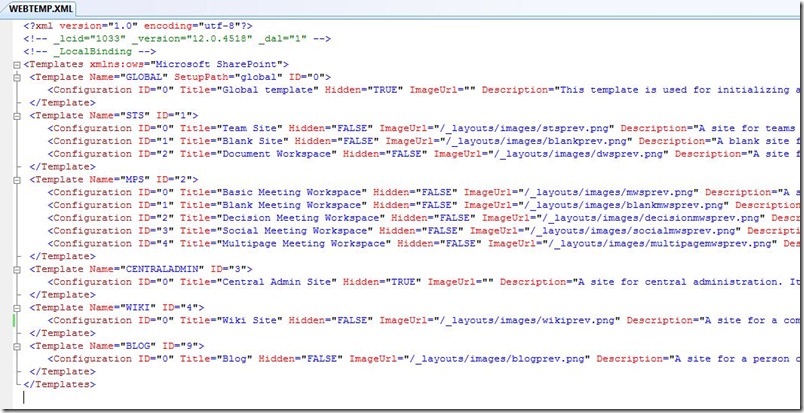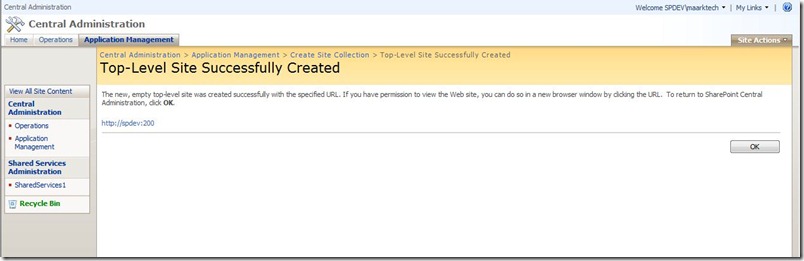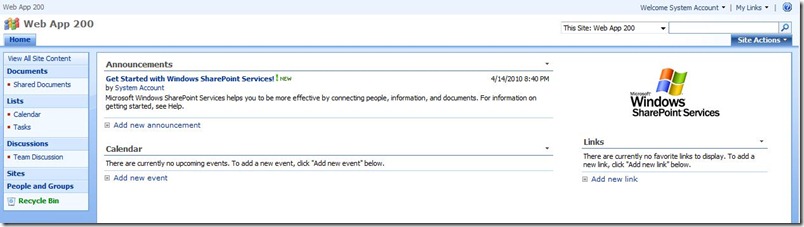Some times, there is a requirement to make invisible specific site templates to Site Collection Administrators so they cannot create sites for those templates. To do so, open respective webtemp.xml file in your XML editor and change Hidden="FALSE" to “TRUE”. Path of webtemp.xml files is
C:\Program Files\Common Files\microsoft shared\Web Server Extensions\12\TEMPLATE\1033\XML.
These templates are available in Collaboration category in MOSS 2007.

If, I want to give option only to create Wiki Sites, then I will make changes in webtemp.xml for Collaboration Category.
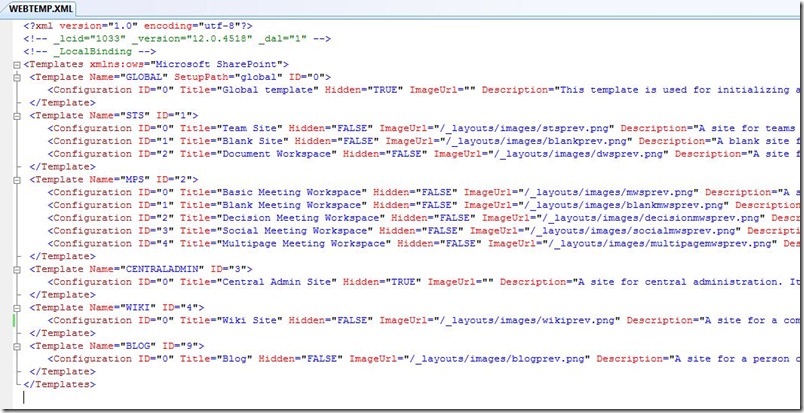

Do an IISRESET and create a new site. You will only see WIKI Site option under Collaboration Category.