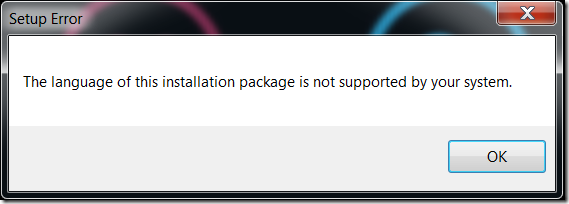As you may or may not be aware, for the first time there is a SharePoint Saturday event coming up in Lahore – Pakistan on the March 26th, 2011.
It is with great pleasure that I announce to you that registrations for the first SharePoint Saturday Lahore are now open.
A great opportunity to connect with the SharePoint community of Pakistan, we are planning on having some great sessions, speakers from SharePoint. Come and see a variety of speakers from all over Pakistan and the world.
To register to attend this event, please click here and fill out the details. This ensures your place and adequate catering for the event. The event is FREE to attend and we would love to have you there supporting the event, allowing us to put on more SharePoint Saturday events here in Lahore in the future.
The SharePoint Saturday Website is: http://www.sharepointsaturday.org/Lahore
Please follow @SPSLahore on Twitter, keep track of the #SPSLHE hash tag on Twitter and link with SPSLahore on Facebook to keep up to date with announcements.
For your queries, please contact the #SPSLahore committee by sending an email to spslahore[at]hotmail.com.
Thanks,