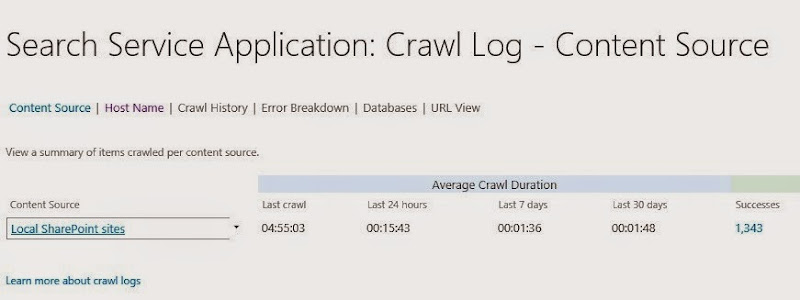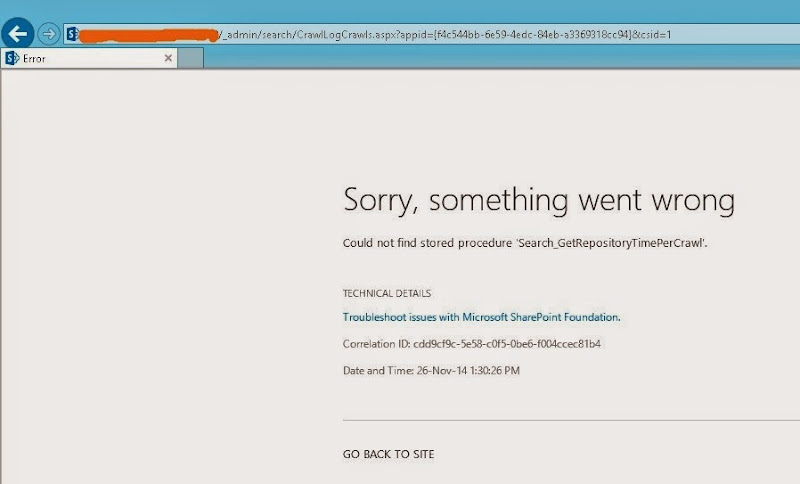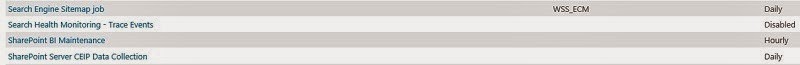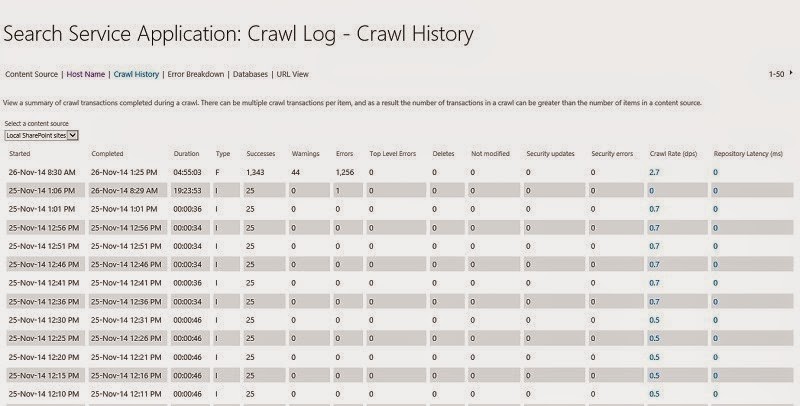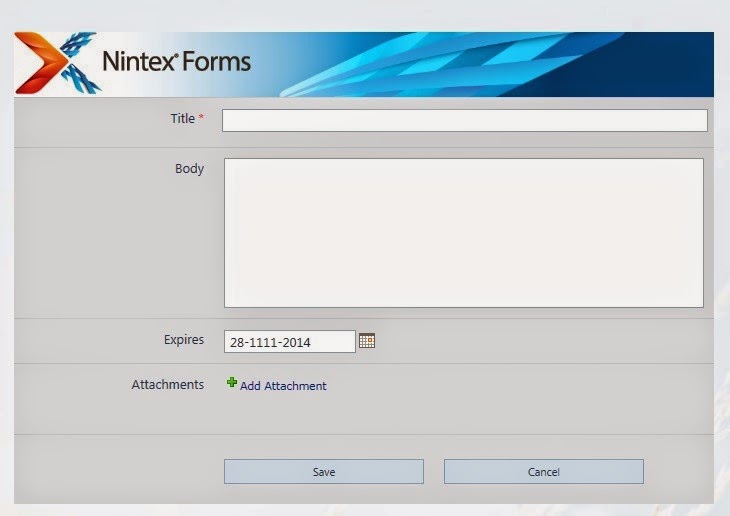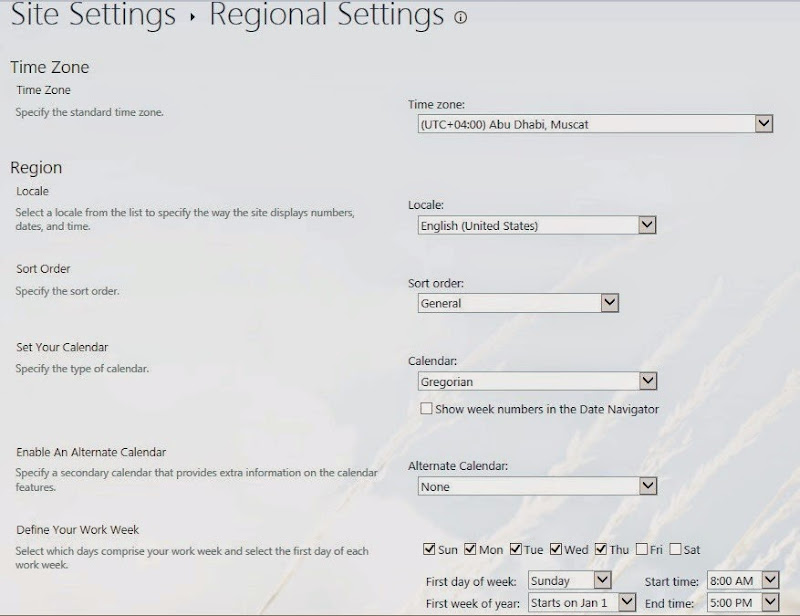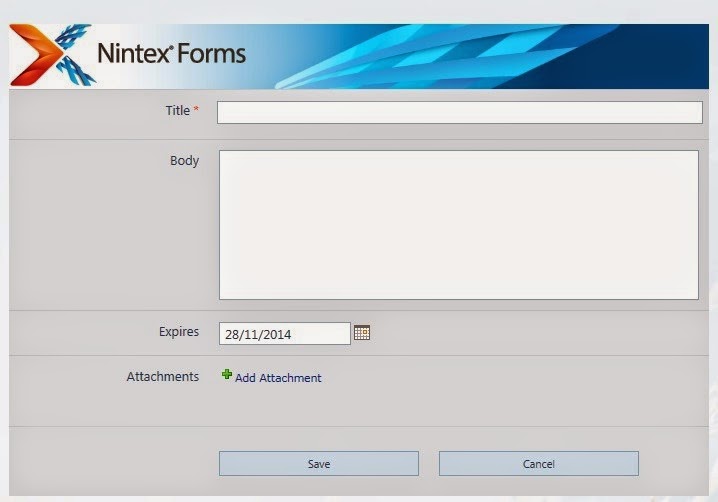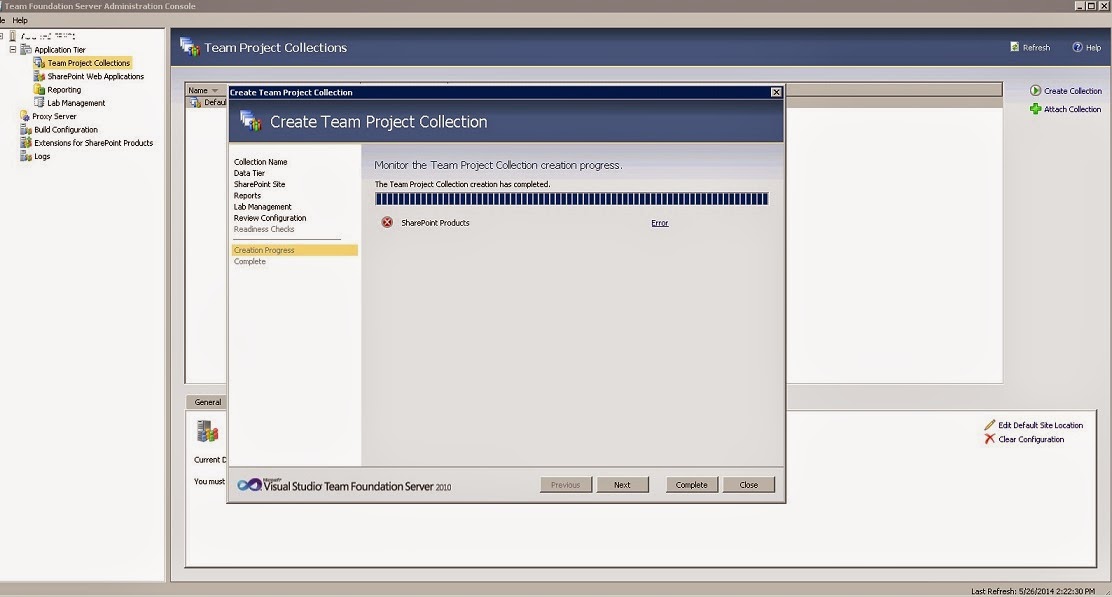Microsoft Virtual Academy (MVA) is serving in a wonderful way and became an excellent resource for developers, IT Pros and end users.
What is MVA?
“Successful technologists never stop learning and great technology never stops evolving. Microsoft Virtual Academy (MVA) offers online Microsoft training delivered by experts to help technologists continually learn, with hundreds of courses, in 11 different languages. Our mission is to help developers, knowledgeable IT professionals and advanced students learn the latest technology, build their skills, and advance their careers. MVA is free of charge, and the entire service is hosted on Windows Azure.”
MVA is also providing courses on SharePoint which are quite useful for SharePoint professionals.
| Course Name | URL | Published On |
| Office Guides: Apps for Office and SharePoint | http://www.microsoftvirtualacademy.com/training-courses/office-guides-apps-for-office-and-sharepoint | 11/15/2013 |
| Office Guides: SharePoint Online Overview for IT Pros | http://www.microsoftvirtualacademy.com/training-courses/office-guides-sharepoint-online-overview-for-it-pros | 11/15/2013 |
| Support Corner: Configure SharePoint Outbound Hybrid Search | http://www.microsoftvirtualacademy.com/training-courses/support-corner-configure-sharepoint-outbound-hybrid-search | 9/29/2014 |
| Tuning SQL Server 2012 for SharePoint 2013 Jump Start | http://www.microsoftvirtualacademy.com/training-courses/tuning-sql-server-2012-for-sharepoint-2013-jump-start | 3/22/2013 |