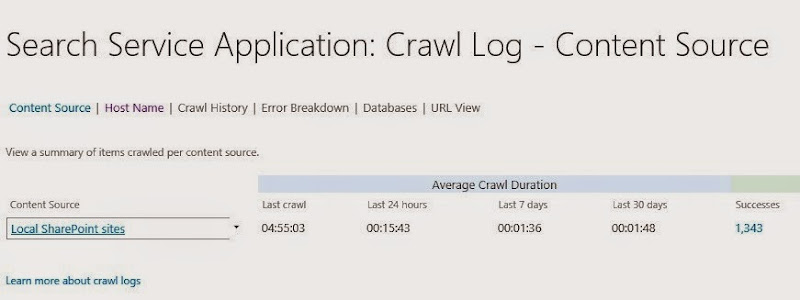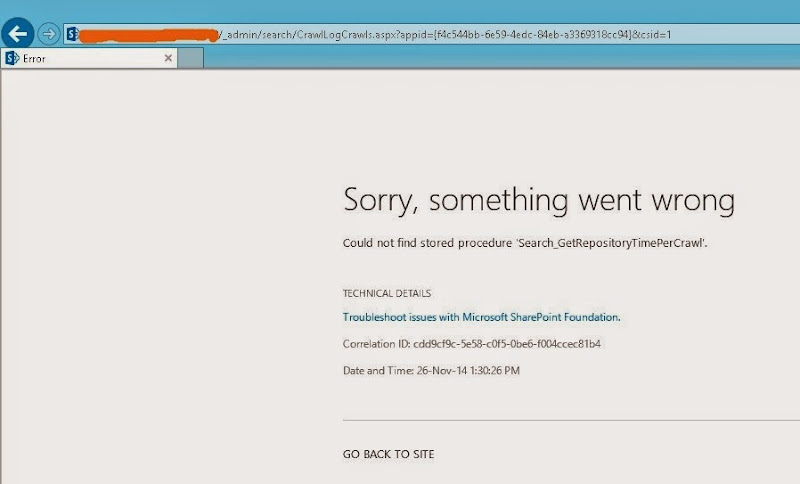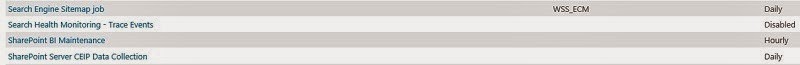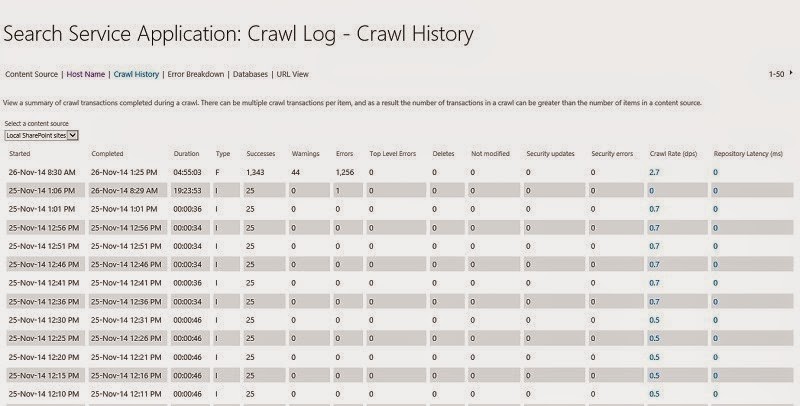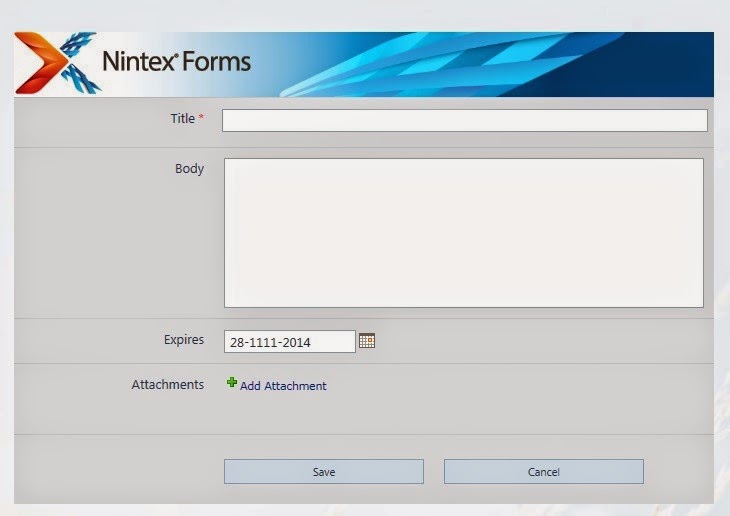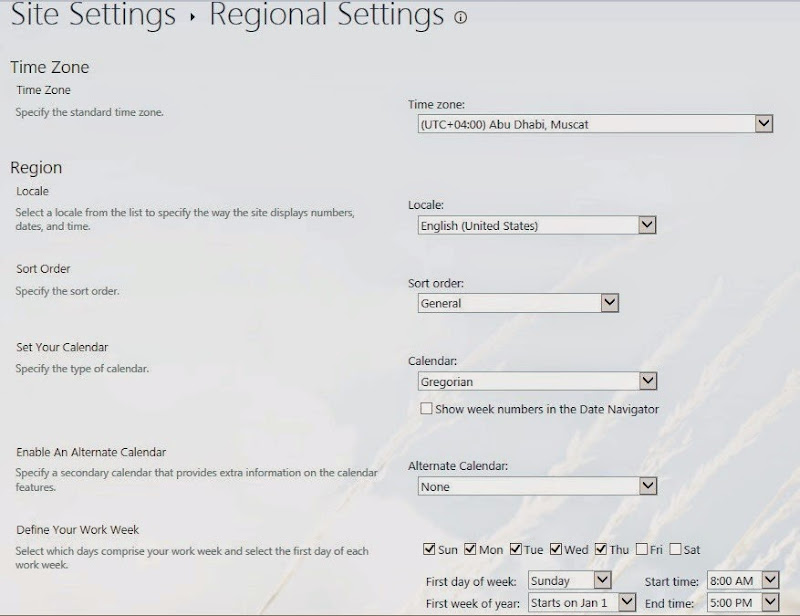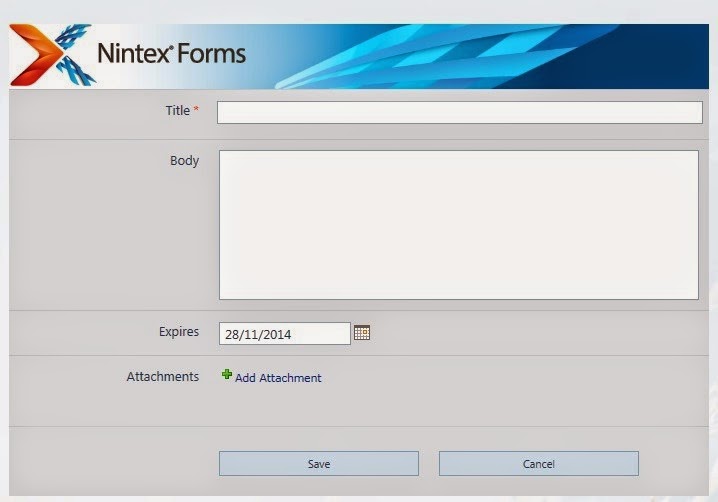In Crawl Log page of Search Service Application, when I clicked on Content Source “Local SharePoint Sites”, I got an error which said “"Could not find Stored Procedure Search_GetRepositoryTimePerCrawl”.
This was how Something went wrong screen look like.
After searching on different sites, I found a solutions which suggests to check “Search Health Monitoring - Trace Events” Timer Job. When I checked it in Jobs Definitions page, I found it was disabled.
After enabling and running the timer job, issue was resolved.
This is how Search Crawl Log page looks like