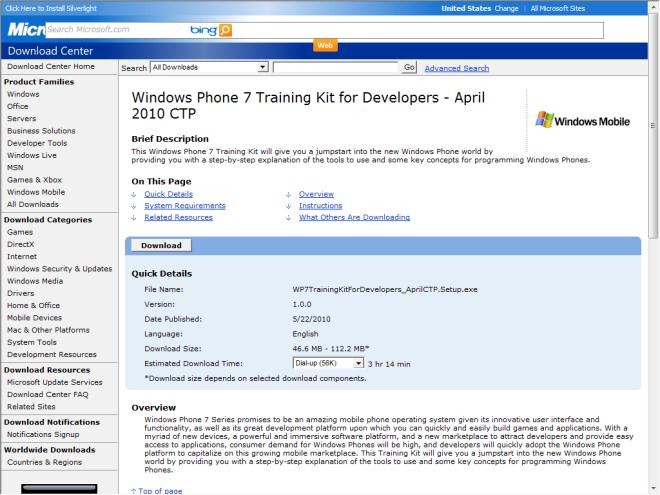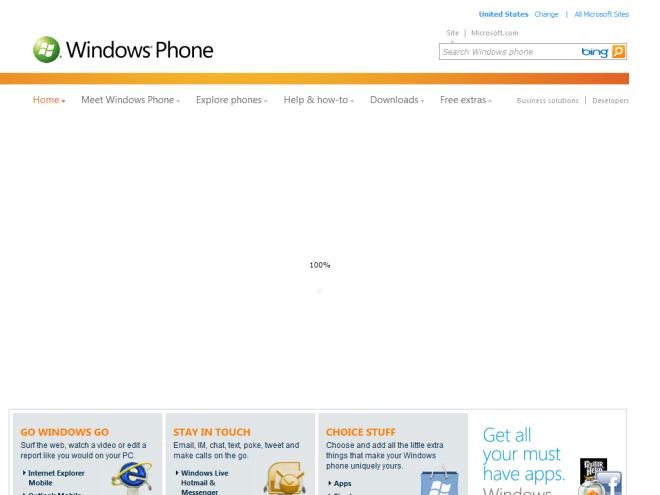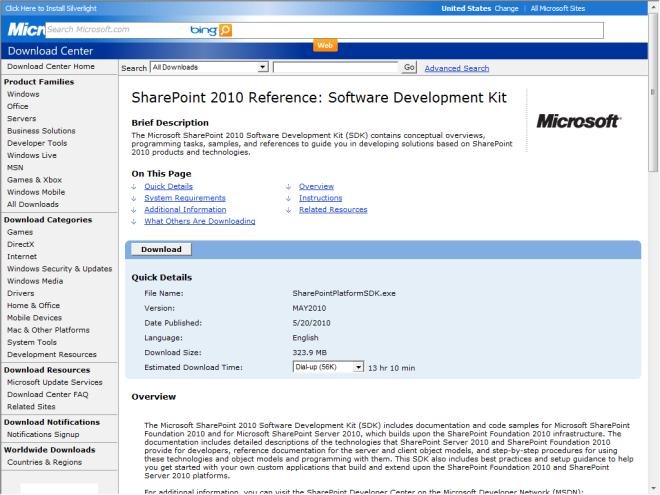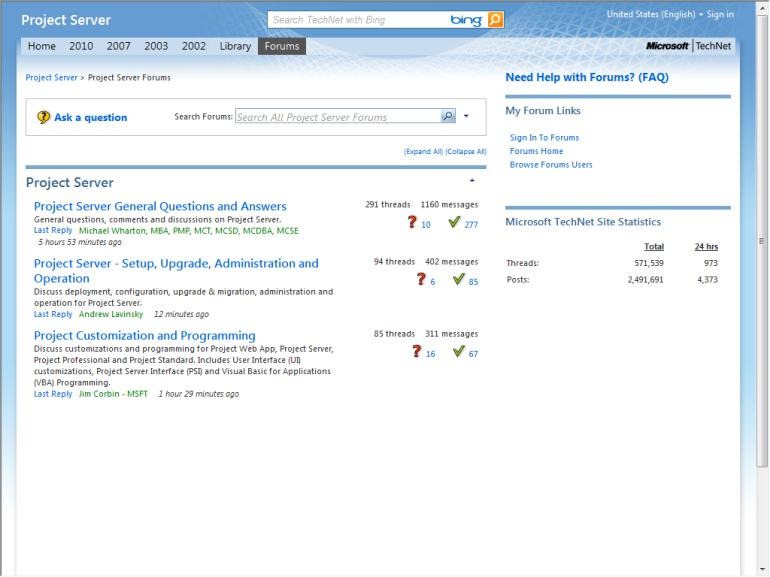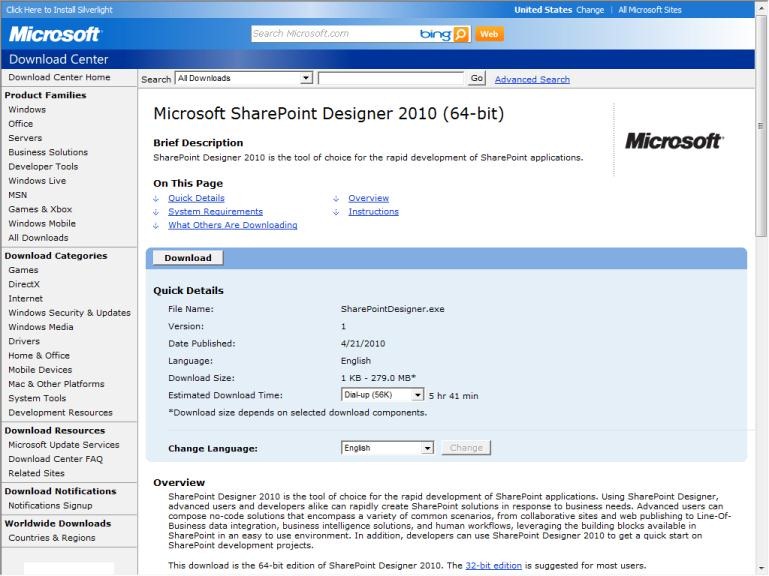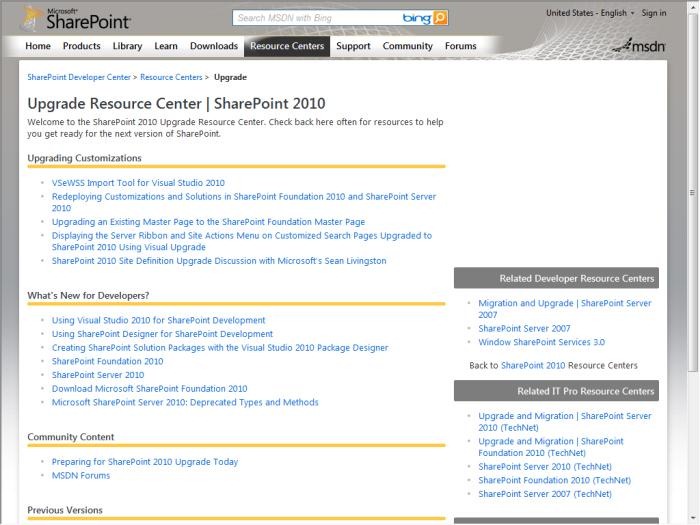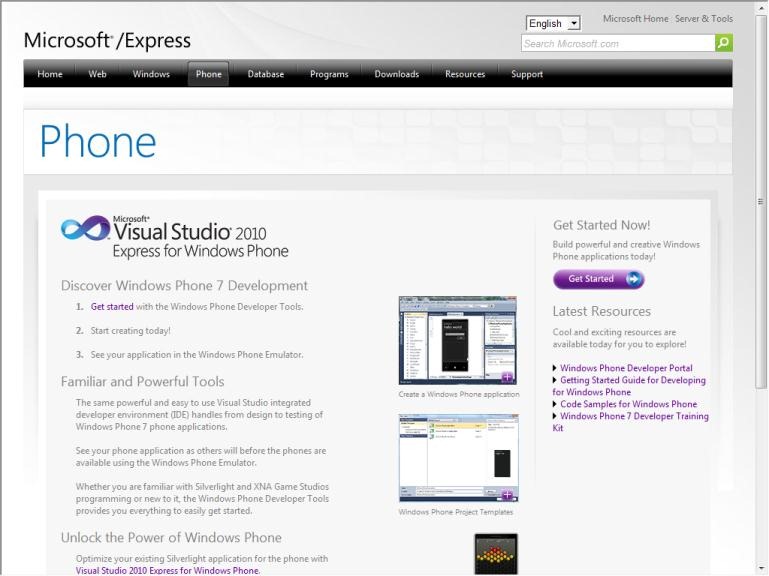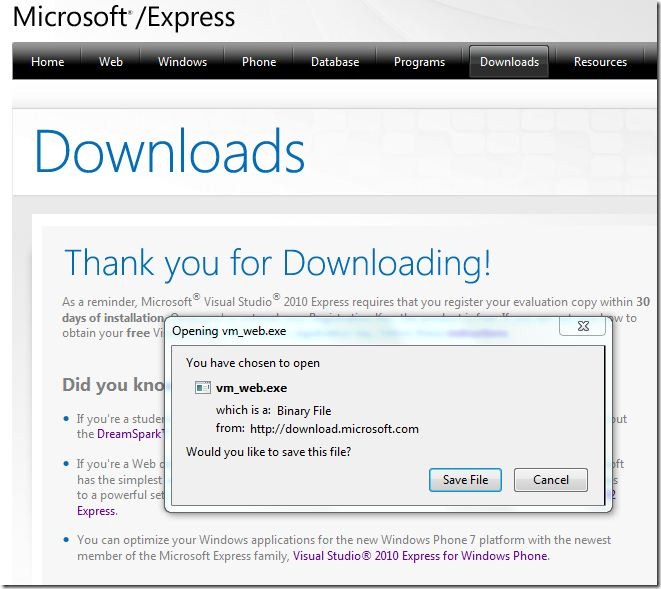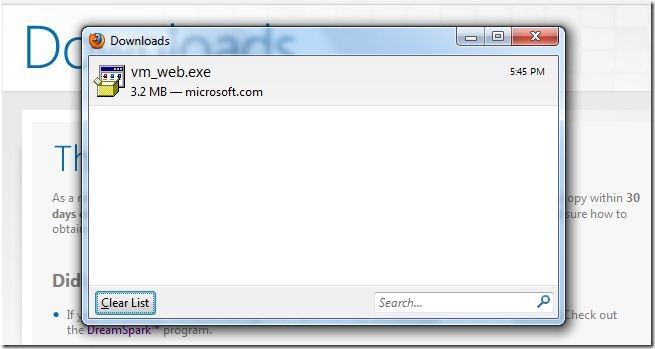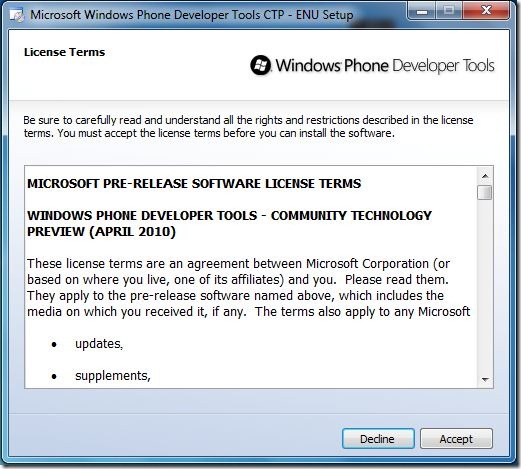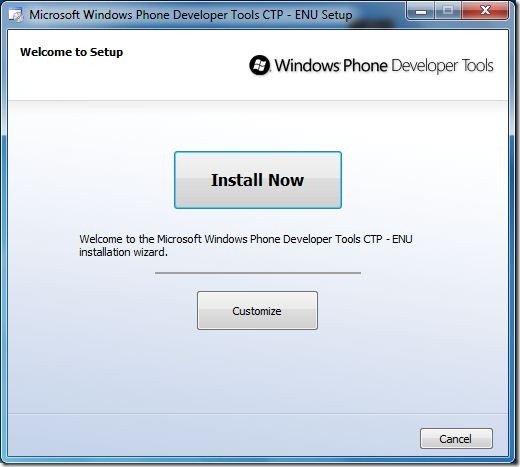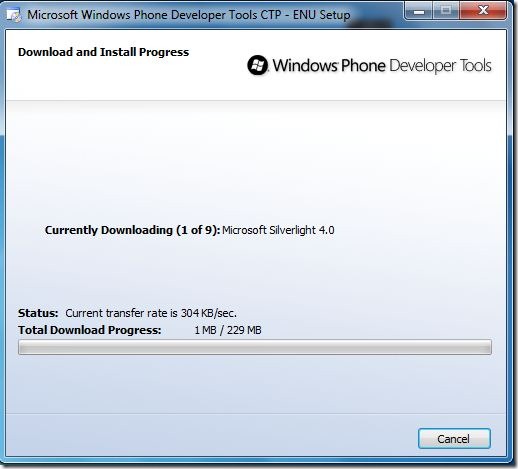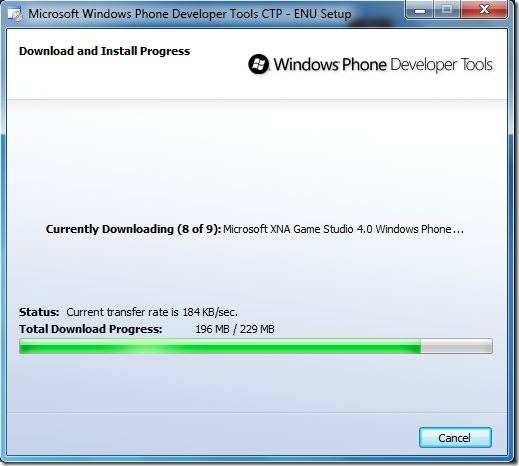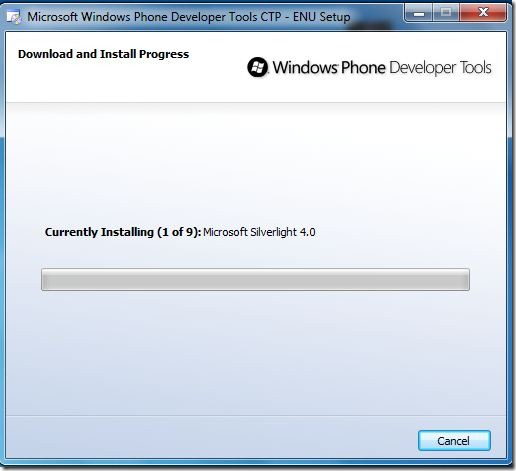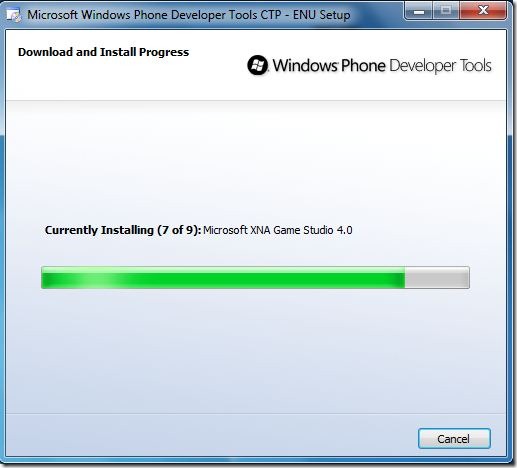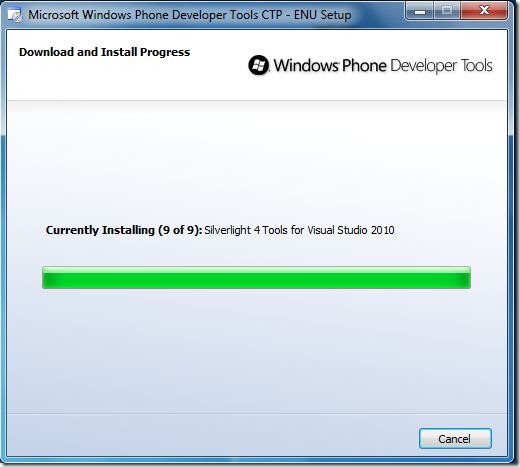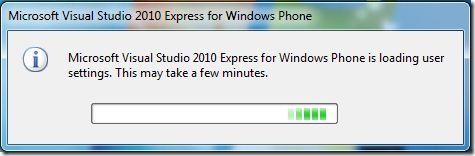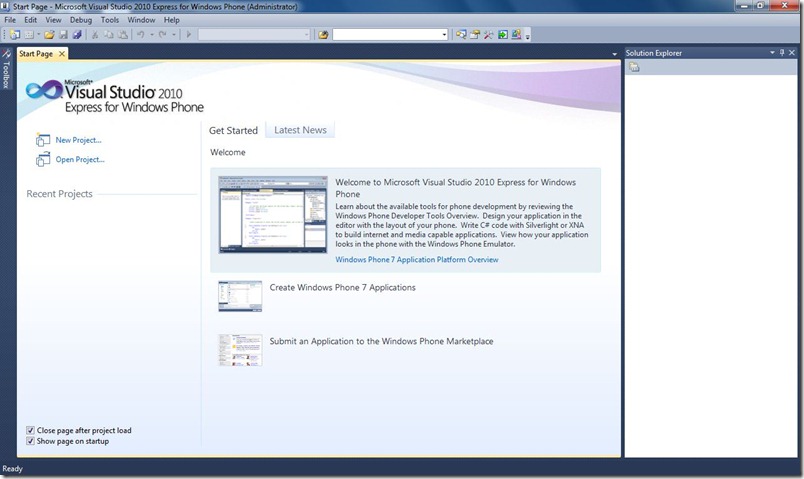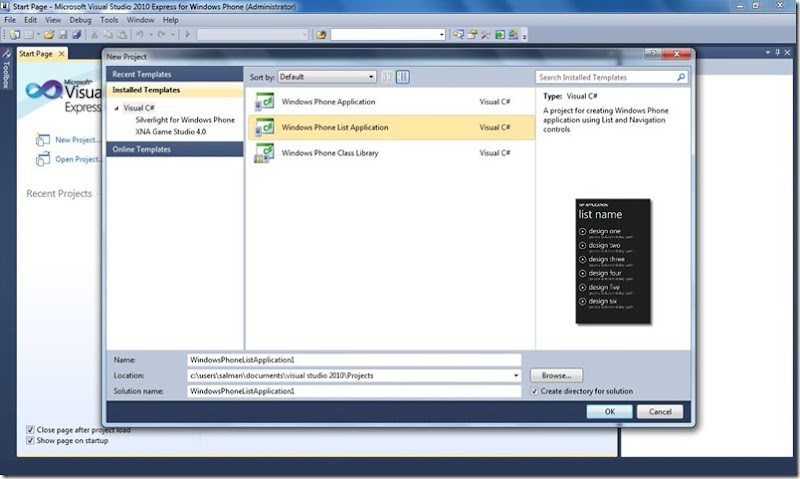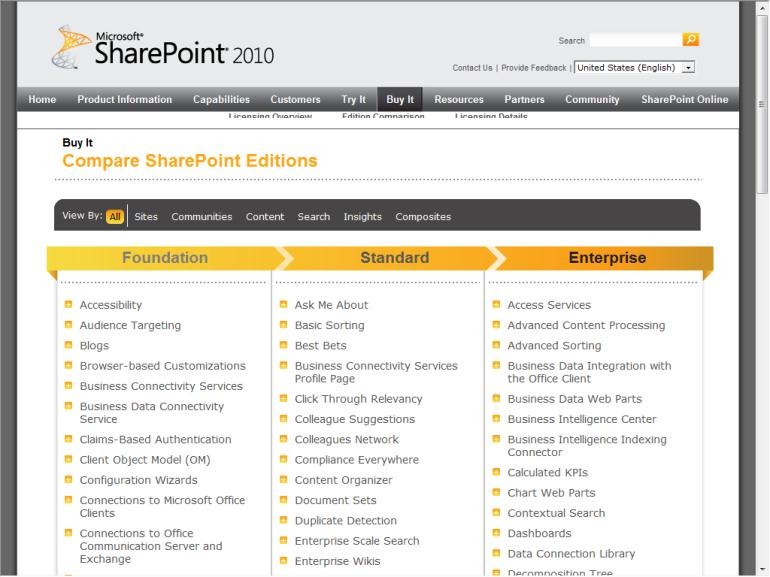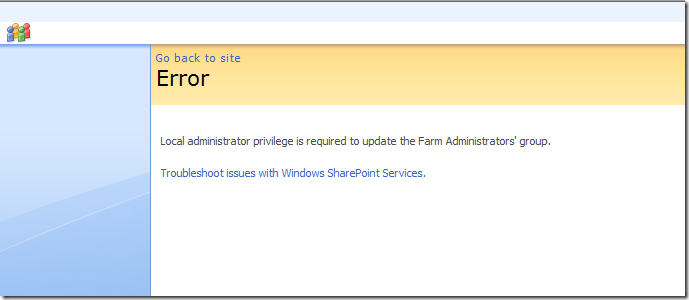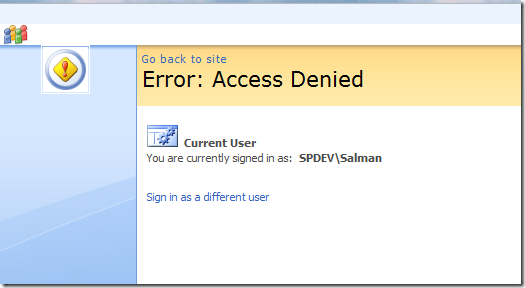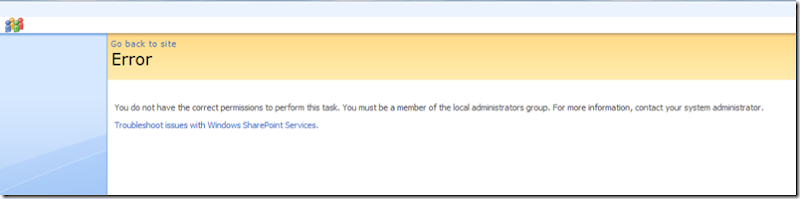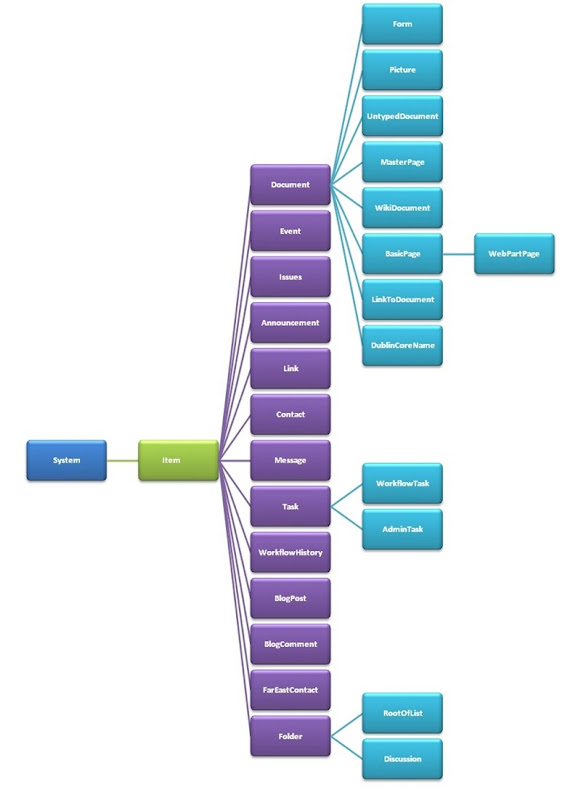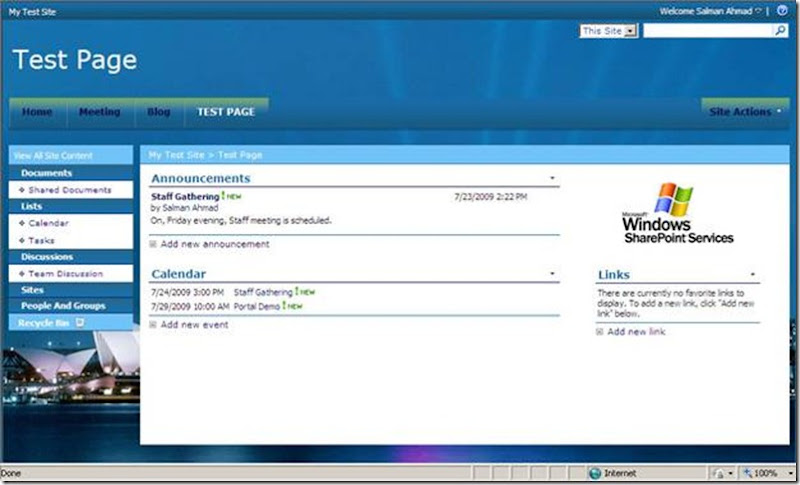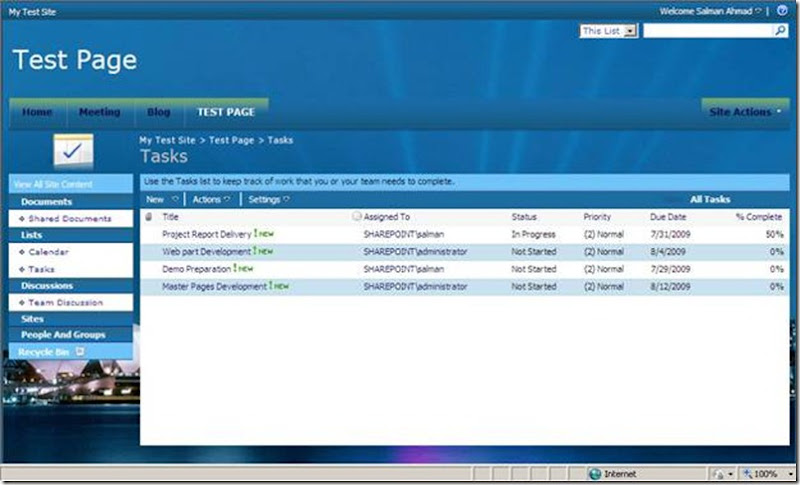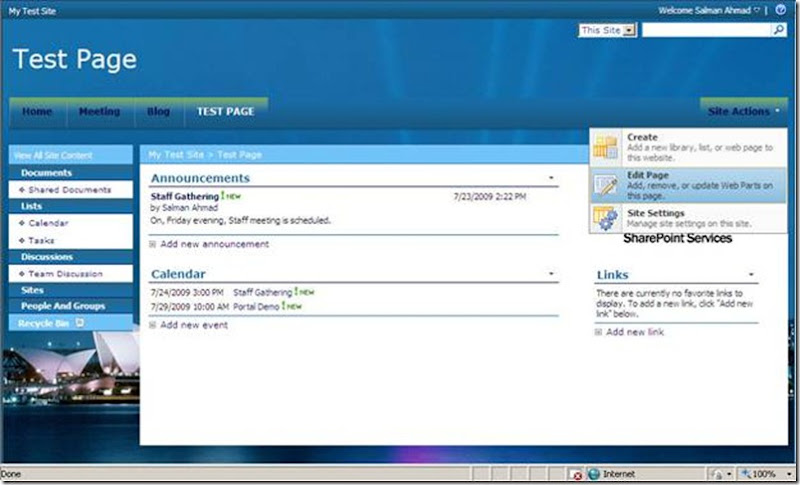Yesterday, I installed Microsoft Office SharePoint Server 2007 on Windows 7 Professional. All installation and configuration went fine and Central Administration site was created successfully. However, when I tried to add a user as a Farm Administrator, I got this error message.
“Local administrator privilege is required to update the Farm Administrator’s group.”
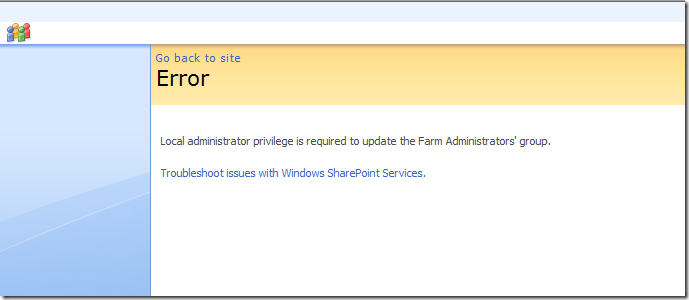
Then, I tried to see services running on the server, I got Access Denied message, although I was signed in as System Account.
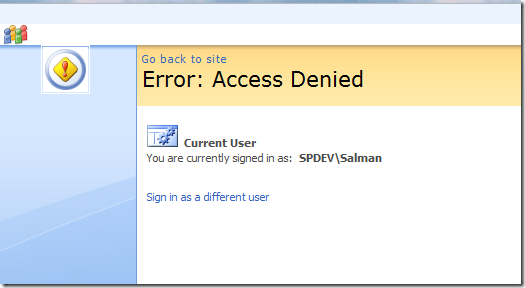
Then, I tried to create a SSP, I got this error message.
“You do not have the correct permissions to perform this task. You must be a member of the local administrator group. For more information, contact your system administrator.”
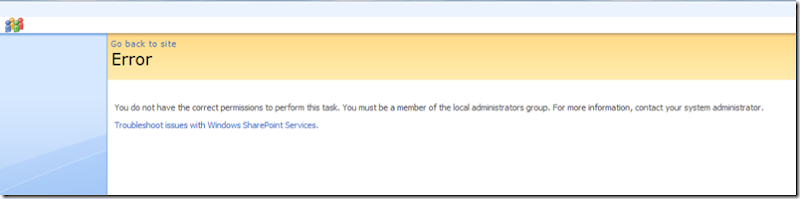
The problem was still there after adding user into local administrator group as mentioned here. Then, I disable User Access Control and it started working.
To disable User Access Control (UAC), Open Control Panel –> User Accounts and then click on “Change User Access Control Settings” and set at as “Never notify”.