Sometime you try to create lists in SharePoint 2013 site but you find that only 3 list templates in Noteworthy section are appearing all other list templates including custom list templates.
It is happening because in your master page, a contentplaceholder named “PlaceHolderPageTitleInTitleArea” is set to visible = false.
All you need to do is to edit your master page in SharePoint Designer 2013 and search for “PlaceHolderPageTitleInTitleArea” and change it to Visible = “True” and publish the master page.
And after this everything is as expected.
Hope, it will help.



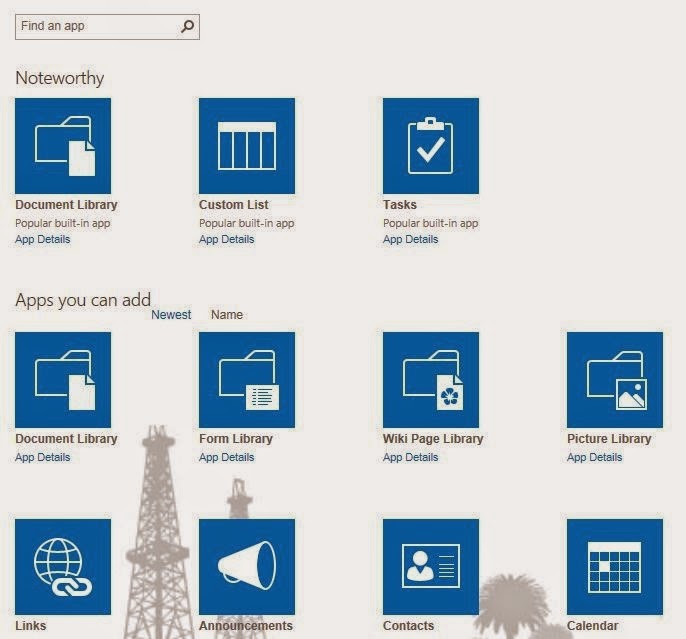


No comments:
Post a Comment