<Properties Server="http://flhsrv116" TermStore="Managed Metadata Service Application Proxy"> <Property> <Name>Audience</Name> <DisplayName>Audience</DisplayName> <!-- Collection of Values for Type Node : (big integer | binary | boolean | date | date no year | date time | Email | float | unique identifier | HTML | integer | Person | string | string (Single Value) | string (Multi Value) | Time Zone | URL) -->
<Type>string (Multi Value)</Type> <!-- IsMultiValue : Possible Options true | false : Note = Only true when Type = String (Multi Value) --> <IsMultiValue>true</IsMultiValue> <TermStoreGroup>DSG</TermStoreGroup> <TermSet>Audiences</TermSet> </Property> <Property> <Name>DateofJoining</Name> <DisplayName>Date of Joining</DisplayName> <!-- Collection of Values for Type Node : (big integer | binary | boolean | date | date no year | date time | Email | float | unique identifier | HTML | integer | Person | string | string (Single Value) | string (Multi Value) | Time Zone | URL) -->
<Type>date</Type> <!-- IsMultiValue : Possible Options true | false --> <IsMultiValue>false</IsMultiValue> <TermStoreGroup>null</TermStoreGroup> <TermSet>null</TermSet> </Property> </Properties>
In this simple example, I am creating two properties. One is of date type and second is of term set type. This XML file has a root node with two attributes and two child nodes. Each child node represent a custom property. Property’s name, display name, type and other properties can be configured as mentioned above. At the moment, we have only one custom property of term set type in User Profile store.
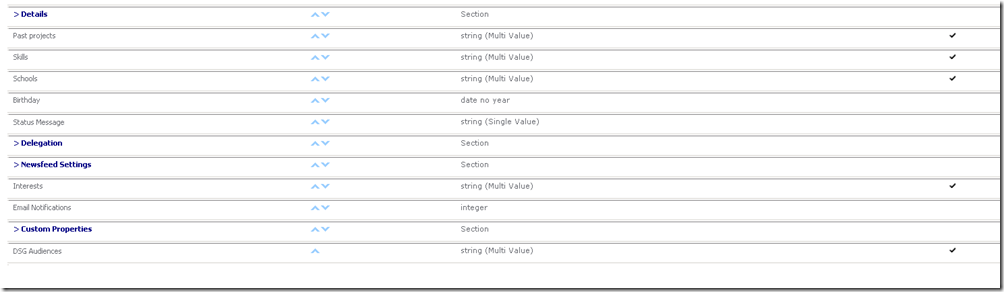
To do this, create a console application in Visual Studio 2010.
Add references of System.Xml, Microsoft.Office.Server.UserProfiles, Microsoft.SharePoint and Microsoft.SharePoint.Taxonomy if term set type value is required to create.
Add this code in .cs file.
using System;using Microsoft.Office.Server.UserProfiles;using Microsoft.SharePoint; using Microsoft.SharePoint.Taxonomy; using System.Xml; using System.Collections; namespace UserProfilesOMApp { class Program { static void Main(string[] args) { string str = "UserProfileProperties.xml"; // Reading XML document. XmlDocument doc = new XmlDocument(); doc.Load(str); // Reading Parent node of document. XmlNode xmlNode = doc.DocumentElement; XmlNodeList propertiesxmlnodeList = doc.GetElementsByTagName("Properties"); // Reading Attributes for parent node. XmlElement xmlElement = (XmlElement)propertiesxmlnodeList.Item(0); string servername = xmlElement.GetAttribute("Server"); string termstore = xmlElement.GetAttribute("TermStore"); // Reading property node and its Child node lists. XmlNodeList propertyxmlnodeList = doc.GetElementsByTagName("Property"); XmlNodeList namelist = doc.GetElementsByTagName("Name"); XmlNodeList displaynamelist = doc.GetElementsByTagName("DisplayName"); XmlNodeList typelist = doc.GetElementsByTagName("Type"); XmlNodeList ismultivaluelist = doc.GetElementsByTagName("IsMultiValue"); XmlNodeList termsetlist = doc.GetElementsByTagName("TermSet"); XmlNodeList termstoregrouplist = doc.GetElementsByTagName("TermStoreGroup"); string propertyname = null; string displayname = null; string type = null; string ismultivalue = null; string termstoregroup = null; string termset = null; using (SPSite site = new SPSite(servername)) { for(int x = 0; x < propertyxmlnodeList.Count; x++) { propertyname = namelist.Item(x).InnerText.ToString(); displayname = displaynamelist.Item(x).InnerText.ToString(); type = typelist.Item(x).InnerText.ToString(); ismultivalue = ismultivaluelist.Item(x).InnerText.ToString(); termstoregroup = termstoregrouplist.Item(x).InnerText.ToString(); termset = termsetlist.Item(x).InnerText.ToString(); // Method call for creating a user profile property. Program.createProfileProperties(site, termstore, propertyname, displayname, type, ismultivalue, termstoregroup, termset); } } } static void createProfileProperties(SPSite site, string termstore, string propertyname, string displayname, string type, string ismultivalue, string termstoregroup, string termset) { SPServiceContext context = SPServiceContext.GetContext(site); UserProfileConfigManager upcm = new UserProfileConfigManager(context); try { ProfilePropertyManager ppm = upcm.ProfilePropertyManager; Console.WriteLine("Creating Propoerty"); // Create core property. CorePropertyManager cpm = ppm.GetCoreProperties(); CoreProperty coreproperty = cpm.GetPropertyByName(propertyname); // Check if property already exists. if (coreproperty != null) { Console.WriteLine("Property already exists......"); return; } CoreProperty cp = cpm.Create(false); cp.Name = propertyname; cp.DisplayName = displayname; //Get Property Type from Enumeration. PropertyDataTypeCollection pdtc = upcm.GetPropertyDataTypes(); PropertyDataType ptype = null; IEnumerator enumType = pdtc.GetEnumerator(); while (enumType.MoveNext()) { ptype = (PropertyDataType)enumType.Current; if (ptype.Name.ToString().ToLower().Equals(type.ToString().ToLower())) break; } cp.Type = ptype.Name; if(type.ToLower() == "string (Multi Value)".ToLower()) { cp.IsMultivalued = Convert.ToBoolean(ismultivalue); if (ismultivalue.ToLower() == "true".ToLower()) { cp.Separator = MultiValueSeparator.Semicolon; } // Set the TermSet. TaxonomySession taxonomySession = new TaxonomySession(site); TermStore termStore = taxonomySession.TermStores[termstore]; Group group = termStore.Groups[termstoregroup]; TermSet termSet = group.TermSets[termset]; cp.TermSet = termSet; } cpm.Add(cp); // Create profile type property. ProfileTypePropertyManager ptpm = ppm.GetProfileTypeProperties(ProfileType.User); ProfileTypeProperty ptp = ptpm.Create(cp); ptp.IsVisibleOnViewer = true; ptp.IsVisibleOnEditor = true; ptpm.Add(ptp); // Create profile subtype property. ProfileSubtypeManager psm = ProfileSubtypeManager.Get(context); ProfileSubtype ps = psm.GetProfileSubtype(ProfileSubtypeManager.GetDefaultProfileName(ProfileType.User)); ProfileSubtypePropertyManager pspm = ps.Properties; ProfileSubtypeProperty psp = pspm.Create(ptp); psp.PrivacyPolicy = PrivacyPolicy.OptIn; psp.DefaultPrivacy = Privacy.NotSet; pspm.Add(psp); Console.WriteLine("\nuser profile property "+ displayname + " created successfully.\n"); Console.ReadKey(); } catch (DuplicateEntryException e) { Console.WriteLine(e.Message); Console.Read(); } catch (System.Exception e2) { Console.WriteLine(e2.Message); Console.Read(); } } } }
After running this code, this output will come.

Now, in User Profile store, two custom properties has been added.

Download project solution as zip file.


Hi man,
ReplyDeleteI cant read a multivalued profile property.
Can you help me ?
Thanks.
Hello,
ReplyDeleteFor reading properties, you should use
CorePropertyManager cpm = ppm.GetCoreProperties();
CoreProperty coreproperty = cpm.GetPropertyByName(propertyname);
If you provide more details of your problem, that might be easy to look into that.
Regards
Nice, but can your re-order them with code? Re-ordering the properties is a pain in the web interface.
ReplyDeleteThank u Mr.salman can you tell me how to use this property in my setting, or how to disply it in my settings.
ReplyDeletemy settings :Up Right my page
Hi Salman,
ReplyDeleteI get a FileNotFoundException for . I have it set to my "MySite Host." (e.g https://mysite.contoso.com) Is this correct? What should this be set to?
If you haven't found an answer to this yet, just change the Target Platform to x64.
ReplyDeleteProfileSubtypeProperty.DisplayOrder will help you out in re-ordering user profile properties.
ReplyDeleteМне очень трудно переносить диеты, голова раскалывается от голода, и мне предписано значительно снизить кровяное давление. Но я хочу быть стройной, поэтому такие пищевые добавки для меня просто спасение. Комплекс слим без прослойки https://one-two-slim-kapli.ru/ Идеально подходил мне по различным критериям. Начнем с того, что капли ориентированы на биоритмы организма, из-за них я стал лучше засыпать, но в рабочее время чувствую себя энергичным. Во-вторых, натуральная пищевая добавка не оставляет никаких побочных эффектов, желудочно-кишечный тракт функционирует отлично. А также, конечно, самое главное, с помощью капель я уже похудела на 6 килограммов, и тоже не планирую ограничиваться этим.
ReplyDelete